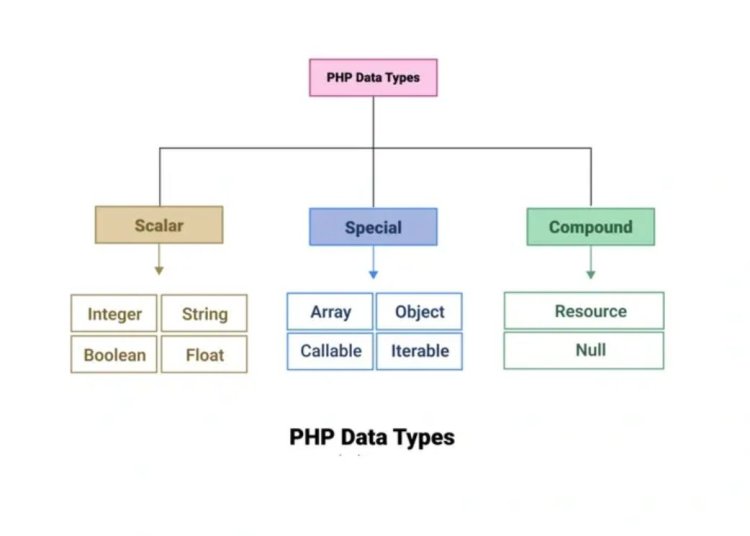PHP is one of the most popular server-side scripting languages used for web development. Whether you’re building a simple website or a complex web application, understanding PHP variables and data types is essential to writing clean, efficient, and reliable code. In this article, we’ll dive into the fundamentals of PHP variables, data types, and how to use them effectively in your PHP scripts. We’ll also cover best practices, naming conventions, and examples that make these concepts easier to understand for beginners.
What Are PHP Variables?
Before diving into the specifics of data types, it's crucial to understand what variables are and how they work in PHP.
What is a Variable in PHP?
A variable in PHP is like a container that stores data. When you create a variable, you're essentially creating a placeholder for a value that can change throughout the execution of your script. This value can be a number, text, or even a more complex structure like an array or an object.
In PHP, every variable starts with the dollar sign ( $), followed by a name. For example: