Welcome to our in-depth guide on PHP Generators. In this post, we’ll explore everything you need to know about generators, from the basics to advanced use cases. Whether you're a beginner looking to understand how to manage large datasets without overloading your memory, or a seasoned developer aiming to optimize your PHP code, this guide has you covered.
Introduction
Imagine you’re in a library with thousands of books. Instead of taking all the books home at once (which would be overwhelming), you only borrow one at a time. This is similar to how PHP Generators work. Instead of loading a huge dataset into memory all at once, generators allow you to retrieve one piece at a time. This not only saves memory but also makes your code run faster.
In this guide, we’ll explain what PHP generators are, how they interact with the processor, and why they are essential for handling large datasets. We’ll break down each concept step by step, provide real-life examples, and include code snippets to help you understand the mechanics behind this powerful feature.
What Are PHP Generators?
PHP Generators are a type of function in PHP that can be used to iterate over a set of data without loading the entire dataset into memory. They work using the yield keyword, which allows a function to return a value and then pause its execution until the next value is requested.
Broad Explanation:
Think of a generator as a conveyor belt at a factory. Instead of processing an entire shipment of items at once, the conveyor belt moves one item at a time to the next stage. This lazy evaluation means that the system only processes what it needs, exactly when it needs it, rather than storing the whole shipment in memory.
This approach is particularly useful when dealing with large datasets, such as reading big files, processing database records, or handling streams of data from APIs.
How Do PHP Generators Work?
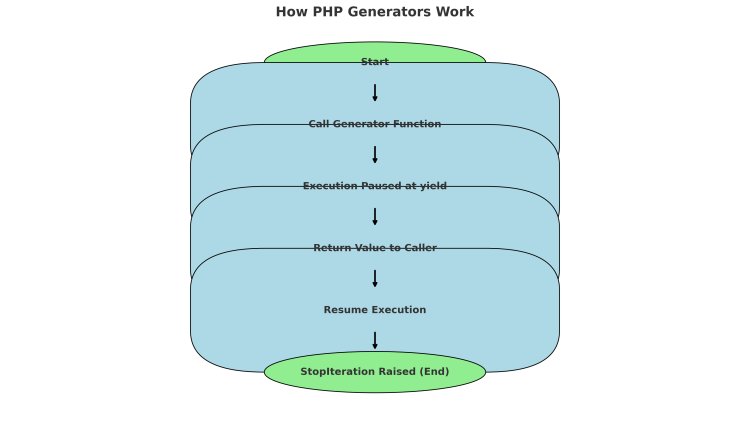
Generators operate by “yielding” a value each time they are called, rather than returning a complete set of results all at once. This is what we call lazy evaluation.
The Process Explained:
-
Function Execution: When you call a generator function, PHP doesn’t immediately run the entire function. Instead, it starts execution until it hits the first yield statement.
-
Yielding a Value: At the yield statement, the function returns a value to the caller and pauses its execution. The current state of the function, including variable values, is saved.
-
Resuming Execution: When the generator is iterated again, the function resumes execution immediately after the yield statement, continuing until it reaches the next yield.
-
Memory Efficiency: Because only one value is generated at a time, generators use significantly less memory compared to loading an entire array of data.
Analogy:
Think of a generator as a remote-controlled toy car that you can pause and resume at any time. Instead of driving the whole route at once, you drive a section, pause to assess the situation, and then continue. This way, you don’t use up all your energy (memory) at once.
Code Example: A Simple Generator
Let’s see a basic example to understand how it works:
<?php
function numberGenerator() {
for ($i = 1; $i <= 5; $i++) {
yield $i;
}
}
foreach (numberGenerator() as $number) {
echo "Number: $number<br>";
}
?>
Output:
Number: 1
Number: 2
Number: 3
Number: 4
Number: 5
In this example, the generator numberGenerator yields a number each time it is iterated. The function only produces one number at a time, which means it doesn’t use much memory even if the range was huge.
Generators vs. Traditional Arrays
Let’s compare generators to traditional arrays to highlight their benefits:
|
Feature |
Traditional Arrays |
PHP Generators |
|
Memory Usage |
Loads entire dataset into memory |
Loads one value at a time |
|
Performance |
Can slow down with large datasets |
More efficient with large data sets |
|
Implementation |
Create an array and loop through it |
Use yield in a function to generate data |
|
Use Case |
Small to medium datasets |
Large datasets, streaming data, file processing |
Real-Life Example:
Imagine you need to process a CSV file with 1 million rows. Loading all rows into an array might exhaust your server’s memory. Instead, using a generator, you can process each row one at a time without consuming too much memory.
Implementing PHP Generators: A Step-by-Step Guide
Step 1: Create a Simple Generator
Start by writing a function that uses the yield keyword to generate values one by one.
<?php
function simpleGenerator() {
for ($i = 1; $i <= 100; $i++) {
yield $i;
}
}
?>
Step 2: Use the Generator
To see your generator in action, iterate over it using a foreach loop.
<?php
foreach (simpleGenerator() as $num) {
echo "Number: $num<br>";
}
?>
Step 3: Analyze Memory Usage
Generators are particularly useful when working with large datasets. Instead of storing an array of 1 million numbers, a generator will produce each number on demand. This significantly reduces memory consumption.
Practical Use Cases for PHP Generators
1. Reading Large Files
When working with big log files or CSV files, you can use a generator to read one line at a time.
<?php
function readFileLineByLine($filePath) {
$file = fopen($filePath, 'r');
while (!feof($file)) {
yield fgets($file);
}
fclose($file);
}
// Usage:
foreach (readFileLineByLine('largefile.txt') as $line) {
echo $line . "<br>";
}
?>
This approach prevents your application from running out of memory, as it doesn’t load the entire file at once.
2. Processing Database Results
When fetching a large result set from a database, generators can help process one row at a time.
<?php
function getRows($pdo) {
$stmt = $pdo->query("SELECT * FROM large_table");
while ($row = $stmt->fetch(PDO::FETCH_ASSOC)) {
yield $row;
}
}
?>
Using this generator, you can iterate over the result set without storing all rows in memory simultaneously.
3. API Data Streaming
For APIs that return large datasets, you can use generators to process data as it streams in, reducing latency and improving performance.
Advanced Generator Features
1. The yield from Expression
The yield from expression lets you delegate to another generator. It’s like saying, “For this part, use another generator.”
<?php
function rangeGenerator($start, $end) {
yield from range($start, $end);
}
foreach (rangeGenerator(1, 10) as $value) {
echo "Value: $value<br>";
}
?>
This simplifies the code when working with nested generators.
2. Sending Values to a Generator
Generators can also receive input. This allows you to modify the behavior of a generator while it’s running. Although a bit advanced, this feature can be useful in dynamic scenarios.
<?php
function dynamicGenerator() {
$value = yield;
while (true) {
$value = yield $value * 2;
}
}
$gen = dynamicGenerator();
$gen->send(null); // Initialize the generator
echo $gen->send(5); // Outputs: 10
echo $gen->send(10); // Outputs: 20
?>
3. Error Handling in Generators
Error handling with generators works similarly to traditional functions. You can use try-catch blocks inside your generator to catch exceptions.
<?php
function safeGenerator() {
try {
for ($i = 1; $i <= 5; $i++) {
if ($i == 3) {
throw new Exception("An error occurred at $i");
}
yield $i;
}
} catch (Exception $e) {
echo $e->getMessage();
}
}
foreach (safeGenerator() as $num) {
echo "Number: $num<br>";
}
?>
Generators vs. Traditional Arrays
Here’s a quick table to summarize the differences:
|
Feature |
Traditional Arrays |
PHP Generators |
|
Memory Usage |
Loads entire dataset into memory |
Generates one item at a time, saving memory |
|
Execution |
Slower for large datasets (iterative loops) |
Faster for large datasets due to lazy evaluation |
|
Usage |
Suitable for small to medium datasets |
Ideal for large datasets, file streaming, and API data |
|
Implementation |
Create and loop through arrays |
Use yield in functions to generate values on demand |
This table demonstrates why generators are a game-changer, especially when working with large datasets that might otherwise overwhelm your server’s memory.
When to Use Generators and When Not to
Generators are powerful, but they are not always the best choice. Use them when:
-
You need to process large datasets or streams of data without loading everything into memory.
-
Your application performs heavy computations on the fly.
-
You want to improve memory efficiency and overall performance.
However, for small datasets or when you need to access data multiple times, traditional arrays might be more suitable. The overhead of setting up a generator might not be worth it if your data is already small.
Conclusion
PHP Generators are a robust solution for handling large datasets efficiently. They allow you to generate data on the fly, reducing memory usage and improving performance. By understanding and implementing generators, you can optimize your PHP applications, especially when dealing with large files, extensive database results, or streaming data from APIs.
We hope this guide helps you see the value of PHP generators and inspires you to integrate them into your projects. If you’re new to PHP or need a refresher on other core concepts, check out our related articles such as PHP Variables and Data Types Explained and PHP File Handling on DevSolx.
Happy coding, and may your PHP scripts run efficiently and smoothly!
